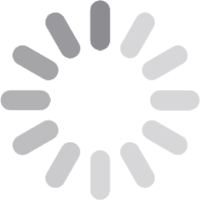25 Mar, 2021
25 Mar, 2021
Apps di động
Một sinh viên khoa học máy tính viết cho tôi: “Em học về phát triển app di động ở đâu? Em có cần vào trường đặc biệt dạy về phát triển app di động không? Xin thầy lời khuyên.”
Đáp: Nếu bạn đã biết cách phát triển phần mềm, bạn có thể dễ dàng phát triển app di động. Bạn không cần vào trường đặc biệt vì có nhiều trợ giảng trên Internet dạy phát triển app di động. Xin xem các blog trước của tôi về app di động.
Có vài kiểu nền di động để chọn nhưng bạn nên bắt đầu với một nền và làm chủ nó trước khi chuyển sang các nền khác. Bạn có thể phát triển app di động cho riêng bạn hay chia sẻ với các bạn. Tất nhiên, bạn có thể bán nó và làm ra tiền nữa. Xin tham khảo tới các blog khác của tôi về chi tiết bán app di động. Về căn bản bạn cần giải thích app của bạn có thể làm gì và nó sẽ khớp ở đâu cho các cửa hàng app như cửa hàng app iTunes cho Apple hay cửa hàng app Android cho Google.
Để phát triển cho Apple, bạn phải đăng kí trở thành người phát triển tại một trung tâm của người phát triển app iPhone. (Bạn phải trả một phí nhỏ). Bạn cũng phải sở hữu iPhone và máy tính Mac chạy OSX hay cao hơn để đăng kí. Bạn có thể bắt đầu phát triển app của bạn trong Trung tâm của người phát triển rồi kiểm thử app của bạn trên iPhone của bạn để chắc nó chạy tốt hay sửa bất kì vấn đề kĩ thuật nào. Khi hoàn thành, bạn có thể đệ trình app của bạn cho Apple qua trung tâm của người phát triển. Apple sẽ kiểm điểm để chắc nó làm việc đúng trước khi chấp thuận nó để bán trong cửa hàng Apple. Bạn có thể lấy được nhiều thông tin từ website của Apple:
https://developer.apple.com/devcenter/ios/index.action
Google dễ dàng hơn nhưng bạn cũng phải viết cho họ và giải thích app của bạn có thể làm được gì và nó sẽ khớp ở đâu trong cửa hàng app Android. (Bạn không cần trả phí hay đăng kí). Bạn sẽ cần tải xuống và cài đặt gói khởi đầu SDK của Android, sẵn có trên website của người phát triển Android trước khi bắt đầu viết mã cho app của bạn. Để biết thêm thông tin về Android, bạn có thể tới:
http://developer.android.com/sdk/index.html
http://developer.android.com/training/index.html

—-English version—-
Mobile apps
A Computer Science student wrote to me: “Where do I learn about developing mobile apps? Do I need to go to special school that teach mobile apps development? Please advice.”
Answer: If you already know how to develop software, you can easily develop mobile apps. You do not need to go to special school since there are many tutorials on the Internet that teach mobile apps development. Please see my previous blogs about mobile apps.
There are several types of mobile platform to choose from but you should start with one and master it before move on to others. You can develop mobile apps for your own or to share with friends. Of course, you can sell it and make money too. Please refer to my previous blogs for details on selling mobile apps. Basically you need to explain what your app can do and where it will fit to the app stores such as iTunes App Store for Apple or Android App Store for Google.
To develop for Apple, you must register to become a developer at the iPhone App Developer’s Center. (You must pay a small fee). You also must own an iPhone and Mac computer running OSX or higher to register. You can start to develop your app in the Developer’s Center then test your app on your iPhone to make sure it runs well or correct any technical issues. When finish, you can submit your app to Apple through the Developer’s Center. Apple will review to make sure it works properly before approve it for sale in Apple store. You can get more information from Apple website:
https://developer.apple.com/devcenter/ios/index.action
Google is easier but you also must write to them and explain what your app can do and where it will fit into the Android App Store. (You do not need to pay fee or register). You will need to download and install the Android SDK starter package, available on the Android Developer’s website before start coding your app. For more information on Android, you can go to:
http://developer.android.com/sdk/index.html




 Thông báo
Thông báo







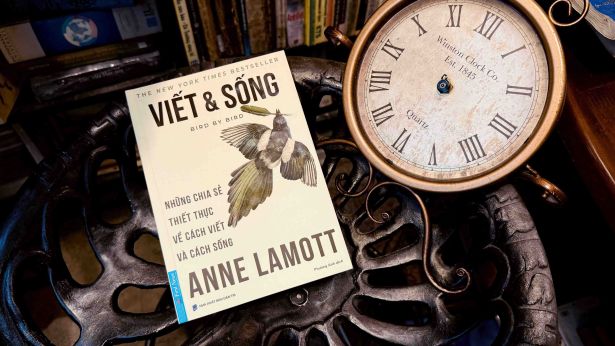
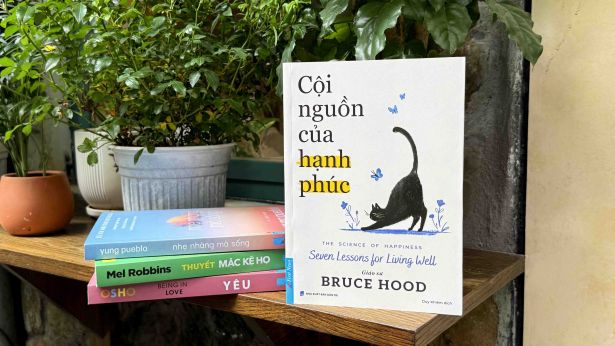
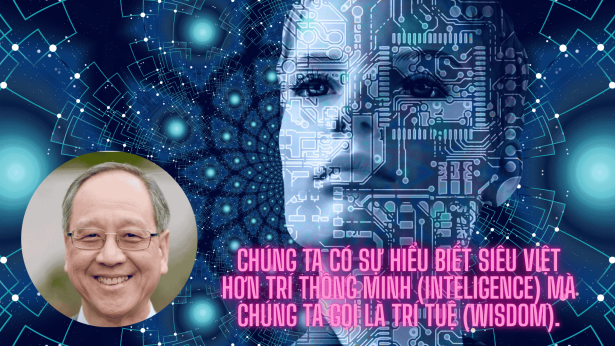
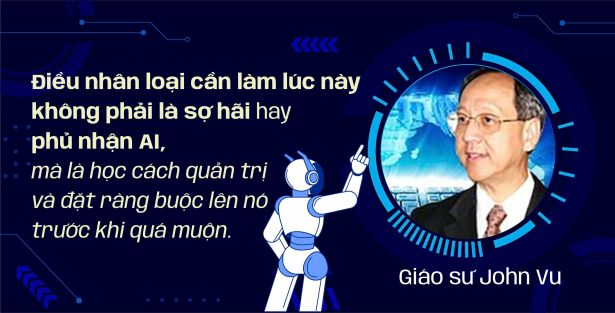



 Quay lại đăng nhập
Quay lại đăng nhập